BSNL selfcare online portal allows customers to manage all BSNL online services at selfcare.bsnl.co.in with simple registration process.
How to apply for new bsnl broadband connection Online? Step by Step procedure?
Bharat Sanchar Nigam Limited (BSNL) has launched the revamped and integrated self-care web portal - the selfcare.bsnl.co.in - to manage all BSNL services on a single platform. By registering on the BSNL Selfcare Portal, a customer can manage their existing BSNL broadband, fiber to home (FTTH), landline and mobile connections.
BSNL Selfcare Portal provides online customer service for all BSNL services. This portal allows users to submit inquiries for new services, additional services and also to submit BSNL complaints online on broadband, landline and FTTH (Bharat Fiber).
- BSNL Selfcare Portal to register for BSNL Bharat Fiber (FTTH) Connections
- Activate Hotstar Premium Free account with BSNL Broadband plans
The main focus of the Selfcare Web Portal is the online delivery of all customer inquiries without visiting BSNL customer service or BSNL office. Let's check How to register on BSNL Selfcare Portal?
BSNL Self Care Portal facilities
The following are the main services offered from bsnl selfcare registration.
- All new products and services registered bsnl selfcare site
- Booking of service bsnl wings
- Monitoring of a new service request
- Check broadband usage / FTTH BSNL
- Know your BSNL broadband user ID
- Change your broadband password
- BSNL selfcare portal user id forgot reset
- BSNL selfcare portal forgot password reset or change
- Email ID update
- Submit a BSNL complaint online
- Download the duplicate BSNL invoice
- To download old and new invoices
- Pay your BSNL bill online
- Change BSNL / FTTH broadband plan online
- Change your BSNL landline plan online
- Check your invoice payment history
- Status of a service request
- Estimate of the cost of the leased circuit
To use all these services, you need to register as a user in the BSNL Sefcare portal.
Registration on the BSNL self-care portal
The bsnl selfcare user registration process is very simple. Visit https://selfcare.bsnl.co.in
Click "Register" (the registration page will open in three steps).
Step 1: User need to enter Name, Email ID, Confirm Email ID, Mobile Number, Captcha, Telecom Circle and click "Next" button.
Step 2: After clicking "Next". A four-digit OTP is sent to the mobile number entered during registration (Step 1). Enter the received OTP in the OTP field. If no OTP is received, click Resend OTP. Click Next and go to step 3.
Step 3: Set the password: Provide a strong password according to the password policy (that is, the password must contain a minimum of eight characters and must contain alphanumeric characters). Then, enter your password in the Confirm password field. Make sure the password entered matches the password entered in the Password field.
Click Submit. A link is to be sent to the user's email ID for authentication. After successful verification of the email ID, the user can log into the BSNL self-care portal using the email ID and password set by the user at registration.
Add account to BSNL self-care portal
After registration, a customer can add existing BSNL Wireline and Wireless accounts to the Selfcare Portal.
After logging in, select My Accounts and click "Add Customer Account".
Add landline / broadband / FTTH BSNL account
If a customer has a fixed network connection, ie fixed network / broadband / FTTH (fiber broadband), select the connection as "Fixed network service".
In step 1: Select the customer category, status, billing account number and service ID, click Next and complete the step to step 2.
In step 2: Confirm the mobile number by entering the 10-digit mobile number associated with the landline service. In step 3, an OTP will be sent to that number and will need to be entered to complete the process.
Add a BSNL prepaid / postpaid mobile number
If a customer has a BSNL mobile connection, ie prepaid / postpaid, select the connection as "Wireless Service".
In Step 1, select Sub-connection (prepaid / postpaid), select your circle, name and mobile number, click Next and complete the process up to step 2. In step 2, an OTP will be sent to your mobile number. You must log into the portal to complete the process. Check BSNL Self-Care Web Portal FAQ
Who can register the self-care portal?
Only active subscribers to BSNL services (BSNL FTTH, Broadband, Landline, Prepaid Mobile, Postpaid Mobile) can register on the Selfcare portal
How much time will it take for activation of online selfcare account?
After registration, Your BSNL customer care portal account will activate immediately.
Are there any charges to access this online service?
This Selfcare application is absolutely a free service for all active customers. Also, there are no hidden fees in any mode.
Is this Portal separate for all zones in India?
Previously there are four types of BSNL customer care portal to access the online services. All are different for each zone. At present, those all migrated to one upgraded Selfcare portal.
How long will it take to activate my online self-care account?
After registration, your BSNL customer service portal account will be activated immediately.
Is there a charge to access this online service?
This Selfcare application is an absolutely free service for all active customers. Furthermore, there are no hidden costs in any way.
Is this portal separate for all areas of India?
Previously, there were four types of BSNL customer service portal to access online services. They are all different for each area. Currently, all have migrated to an updated Selfcare Portal.
I am facing bsnl selfcare registration problem how to resolve it?
If you've facing any problem for registration then change your mobile no / email ID and browser if still the problem occurs call bsnl customer care to get bsnl selfcare service id.What happens if i forgot my bsnl selfcare user id and password?
In any circumstance customer forgot bsnl selfcare username or trying for bsnl selfcare password reset or change then you've verify your registered email ID or mobile number to get instant username and password.
Is there any bsnl selfcare mobile app to register from mobile?
Yes, BSNL launched bsnl selfcare portal app for its user to access easy to manage all services from mobile device.




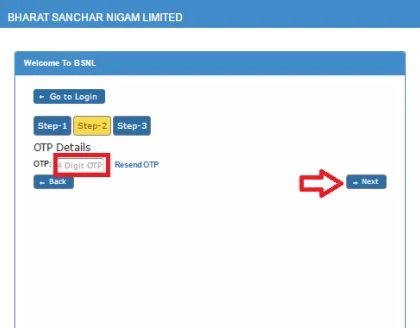
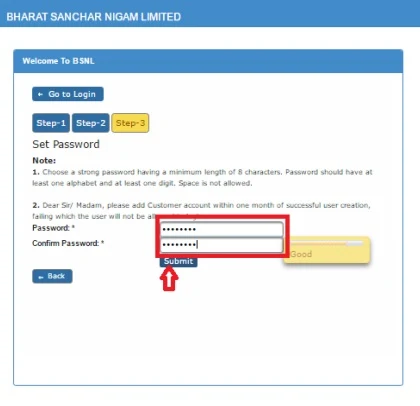
















No comments:
Write Your ViewsSpam Comments and Links will be Deleted